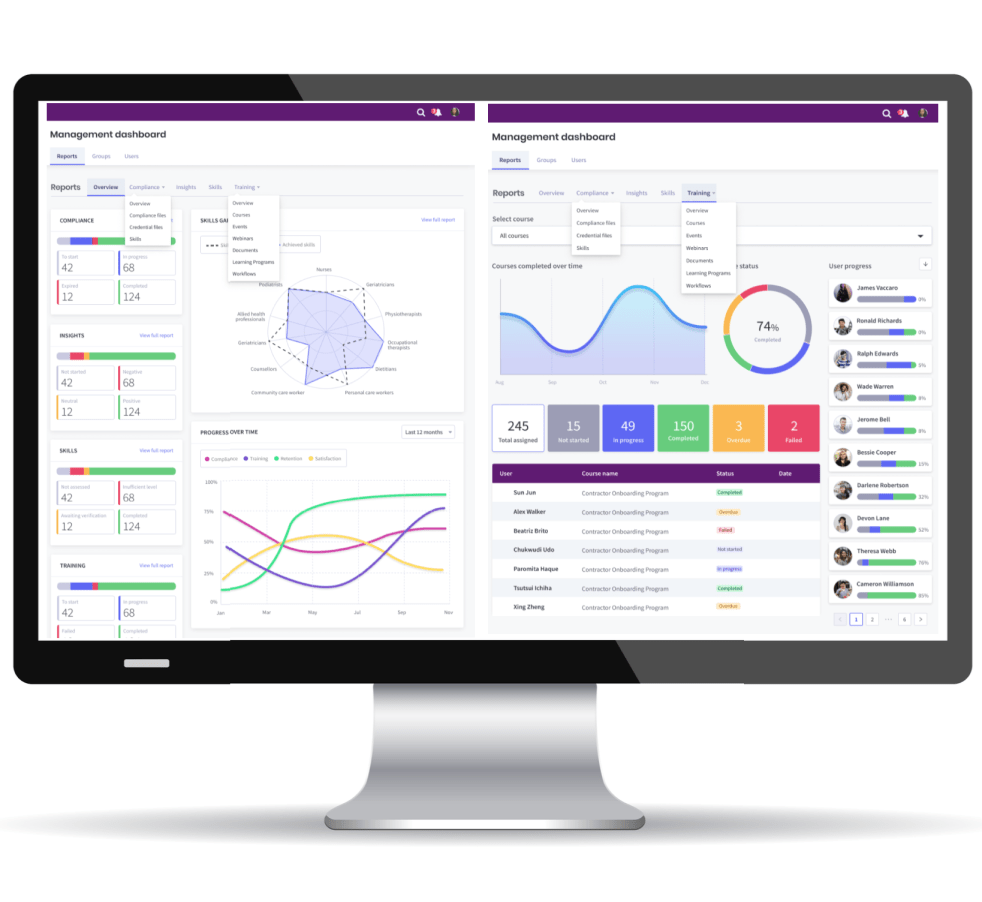Flexible Learning Pathways
Mandatory and Optional Training Plans
PowerHouse Upskill provides the flexibility for our customers to build their own learning pathways for their employees and contractors.
Flexible learning allows your workers to design their educational journey based on their strengths, interests, and goals. This personalization can lead to higher engagement and satisfaction.
Flexible learning pathways provide a more adaptable, inclusive, and responsive training experience, better suited to the demands of the modern workforce and helps drive outcomes for your business.
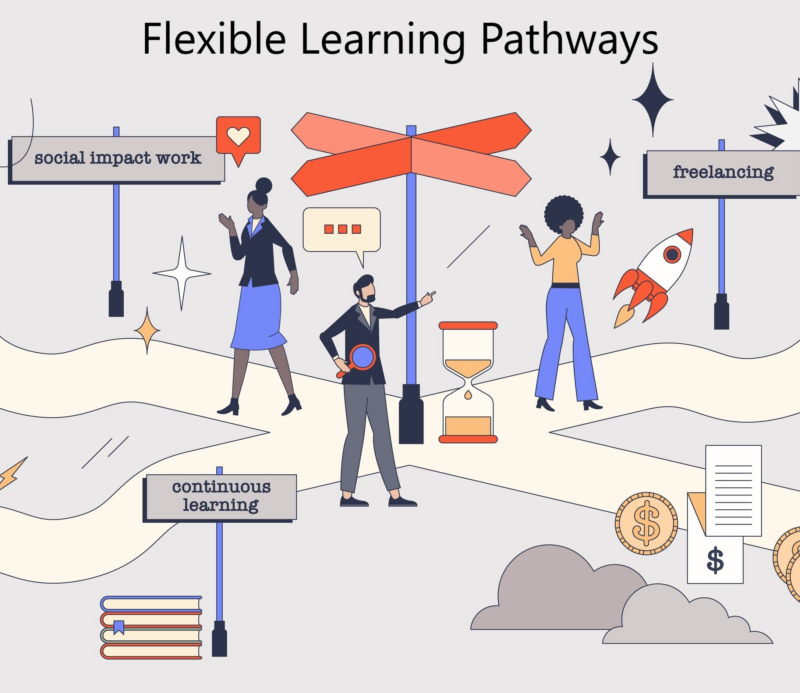
Mandatory Courses to deliver essential training
When assigning courses to groups, there is the option to add the courses to the mandatory category. The mandatory courses are automatically added to the dashboards for all users in the group.
The benefit of assigning mandatory courses means that all users are compelled to complete the courses and a series of alerts and reminders guide them through the completion process.


Assign Optional Courses to offer personal learning pathways
Flexible learning pathways allow learners to make their own decisions about their training and progress at their own pace. By accommodating different learning styles and needs, flexible learning pathways support a more inclusive training system.
Assigning a second set of online courses to the optional category allows learners to view the Course Catalogue and select their own training pathway.
Optional courses deliver personalised completion certificates and data is recorded on Workforce Wallets and reports can be generated by managers and administrators. Optional courses also drive dynamic succession plans.
Flexible learning with optional webinars and training events
In addition to mandatory and optional courses, the Upskill Platform also allows administrators to assign a selection of webinars and face-to-face training events to user groups.
Assigned webinars and events appear automatically on user dashboards. Learners can view the selection of training activities and register via the platform. Managers can view the registrations in their group and generate attendance reports.

Managers to help craft personal training plans
The PowerHouse Upskill Platform allows you to customise user profiles and permissions. If you wish your learners to select their own flexible pathways, set the permissions and assign your training in optional and mandatory categories.
Alternatively, you can update the permissions for managers to be able to assign events and webinars to specific users in their groups and also assign optional courses to users. Mandatory courses are set by admin.
In addition, administrators can set job role frameworks to groups. Managers can set a core job role to a users and then assign optional job roles for users to provide mobility and career pathways for their team.
Ready To See The Platform In Action?
Schedule a free, no obligation demo to discover the benefits of PowerHouse Upskill for your business