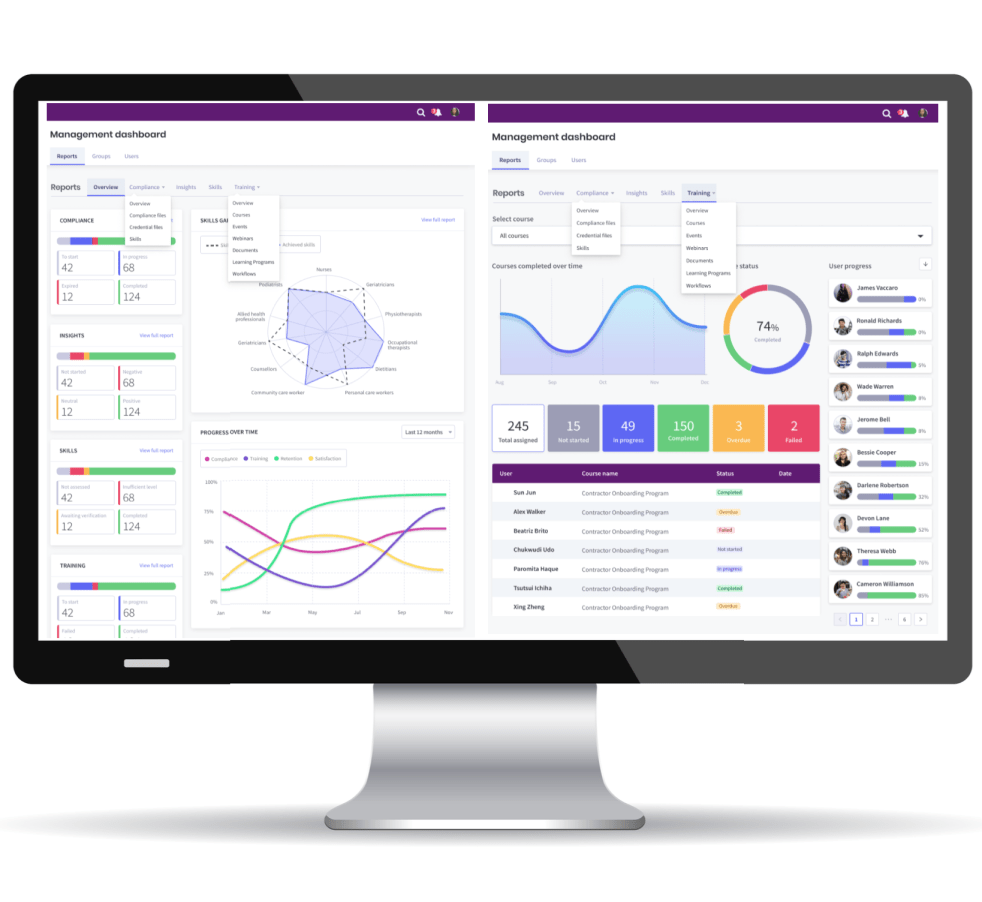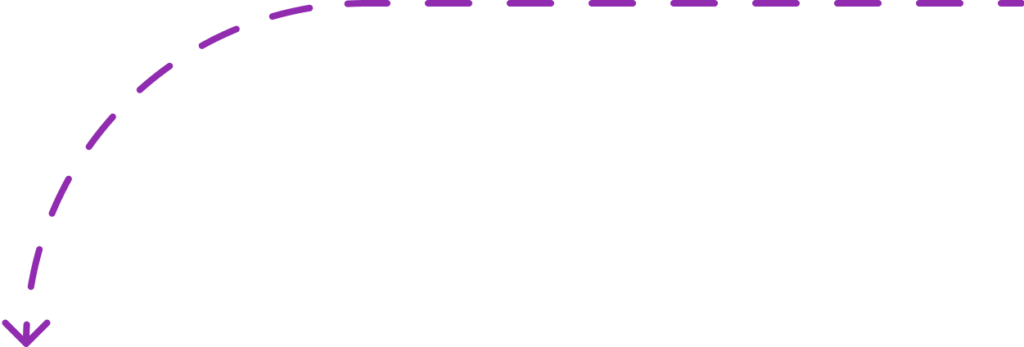
Create users with custom user access levels
PowerHouse Upskill features a comprehensive User Module to manage access for user profiles on your portal. The module allows you to create users and customise permissions and access levels. You have the option to create learners/workers, contractor, managers, businesses, visitors and administrator accounts.
Integrate with your payroll and LDAP systems to ensure your user accounts are managed in your existing systems and reflected in real-time in the Upskill platform.
Integrate your users, import your users and/or allow your users to self-register. We offer all alternatives to manage your user accounts.
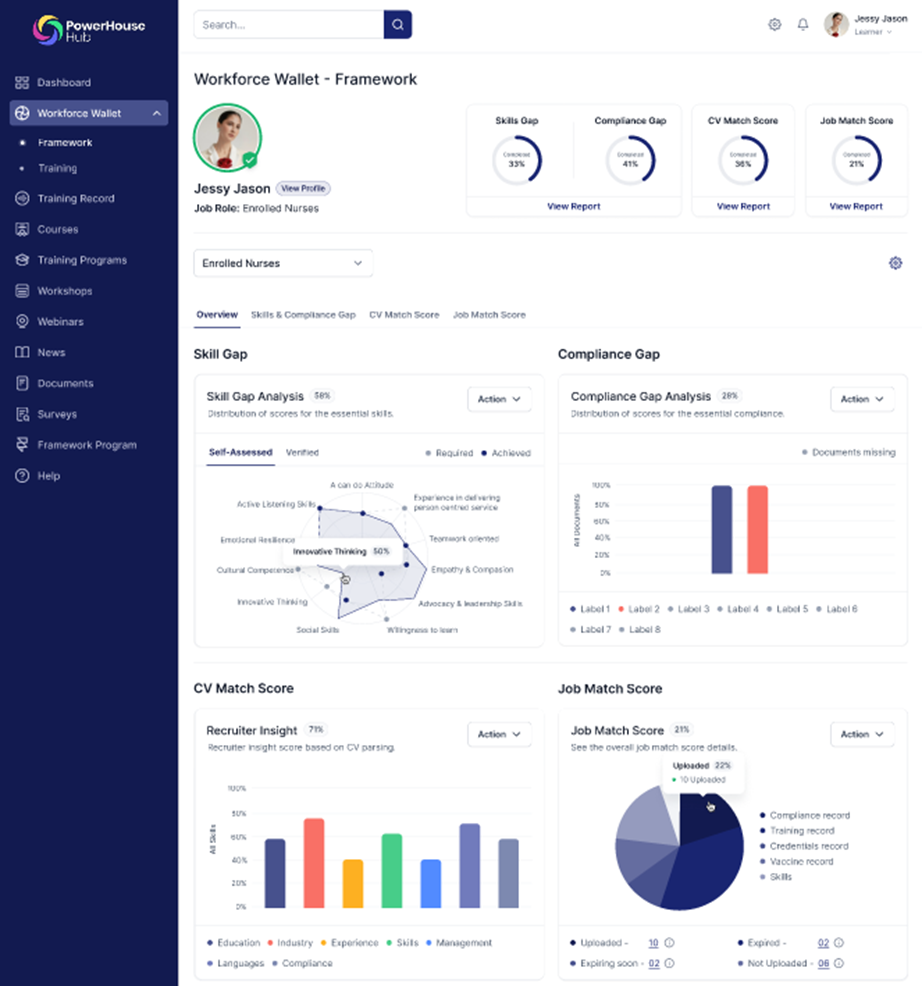
Administrators
Administrators have the highest level of access on the platform. Administrators can grant permissions to other users on the platform and edit any fields required. As an administrator you can also restrict other users’ accessibility across all module functions so they can only access what you want them to.
Managers
Managers are assigned as group level administrators. Managers run reports on assigned content, activities and review job role frameworks. Managers oversee all learners in the group. They can mentor users, assign custom courses, events and webinars and run reports in real-time.
Employees/Learners
Learners access the platform via the User Dashboard which guides their completion of tasks, courses, events, workflows and frameworks. All completion data is stored in Workforce Wallets. Learners are assigned to a group so reporting and delegation of tasks are distributed to each group.
Contractors and Visitors
Contractors and contracting businesses can be bulk uploaded to the platform or they can self-register on the login page. Your administrators can customise the self-registration fields and forms to collect all required information. Contracting businesses can login and view their contractors to manager their skilling and compliance. The platform also provides visitor accounts to manage site access safety induction for users that will visit your locations.
Bulk Upload and Custom Fields
Bulk upload of users can be achieved importing a pre-filled CSV spreadsheet. The Admin Dashboard features APIs to integrate with payroll systems as well as LDAP to streamline user authentication. The Custom Fields Setting allows administrators to create custom fields that are displayed in registration forms, reports, user profiles and more. Robust configuration options capture almost every possible requirement and seamlessly integrates into our SAML 2.0 SSO solutions.
Site Administrator Dashboard
The Site Administrator User Profile features a dedicated dashboard. The tools, functions and features of the dashboard includes:
- Email settings
- Branding and styling tools to brand the site
- CPD Management settings
- Licensing options and upgrades
- eCommerce integration settings
- Site details
- System Settings
- Security, LDAP, Password, Credential settings
- Setting Profile Permissions
- Managing API keys and SAML SSO settings
- Menu Editor
- Messaging settings
- Module permissions
- Administrator and sub-administrator settings
- User and Group Management
- Job Role Framework Management
- eLearning Management
- Reporting Management
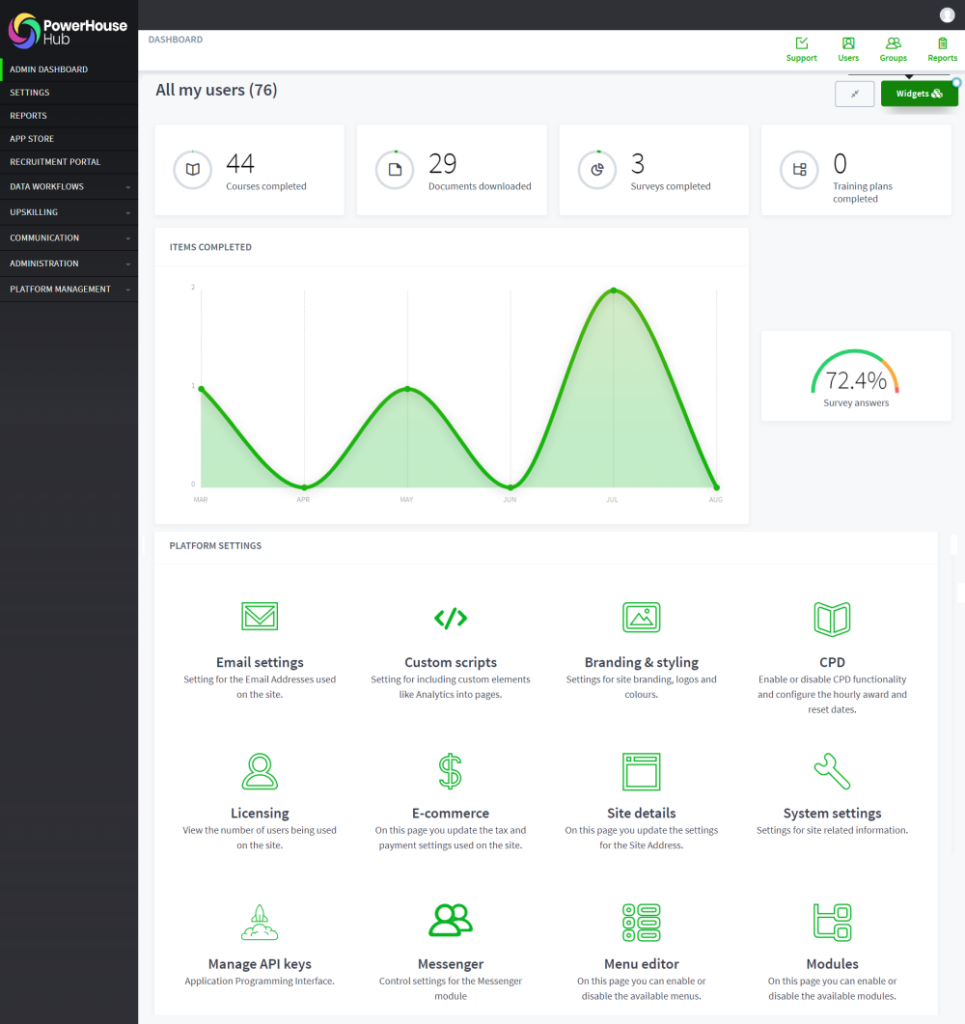
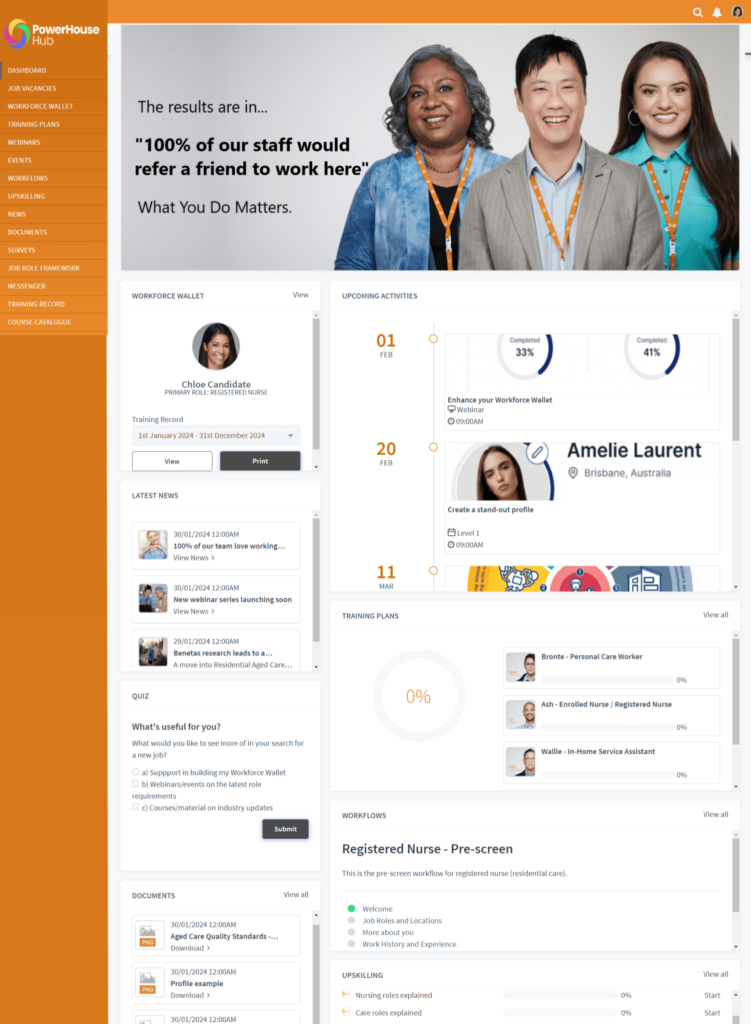
Employee / Learner Dashboard
The Employer / Worker / Contractor / Visitor / Learner User Profile features a dedicated dashboard. The functions and features of the dashboard includes:
- Workforce Wallet
- Digital Profile
- Training Record
- Online Courses
- Online Learning Plans
- Training Events
- Training Webinars
- News Feed
- Document Library
- Online Polls and Quizzes
- Onboarding and Pre-Screen Workflows
- Workforce Insight Surveys
- Reflective ePortfolios
- Upcoming Activities
- Dashboard Banners
- Messenger
- Job Role Frameworks
- Talent Mobility
- Alerts and Reminders
- Search
- Rated Response Surveys
- Dashboard Widgets
Training Manager Dashboard
The Line Manager User Profile features a dedicated dashboard to manage training. The functions and features of the Training Dashboard include:
- Training items completed over time
- The number of courses and training programs completed
- The number of events and webinars completed
- Monitoring the progress of onboarding and pre-screening workflows
- Monitoring the Workforce Insights data
- Reviewing recent activity and the Leader Board
- Assigning courses, events and webinars to users
- Monitoring the Training Dashboards of users
- Adding escalation notes to HR for resolution
- Mentoring and communicating with users via messenger
- Publishing news and documents
- Adding and reporting on users
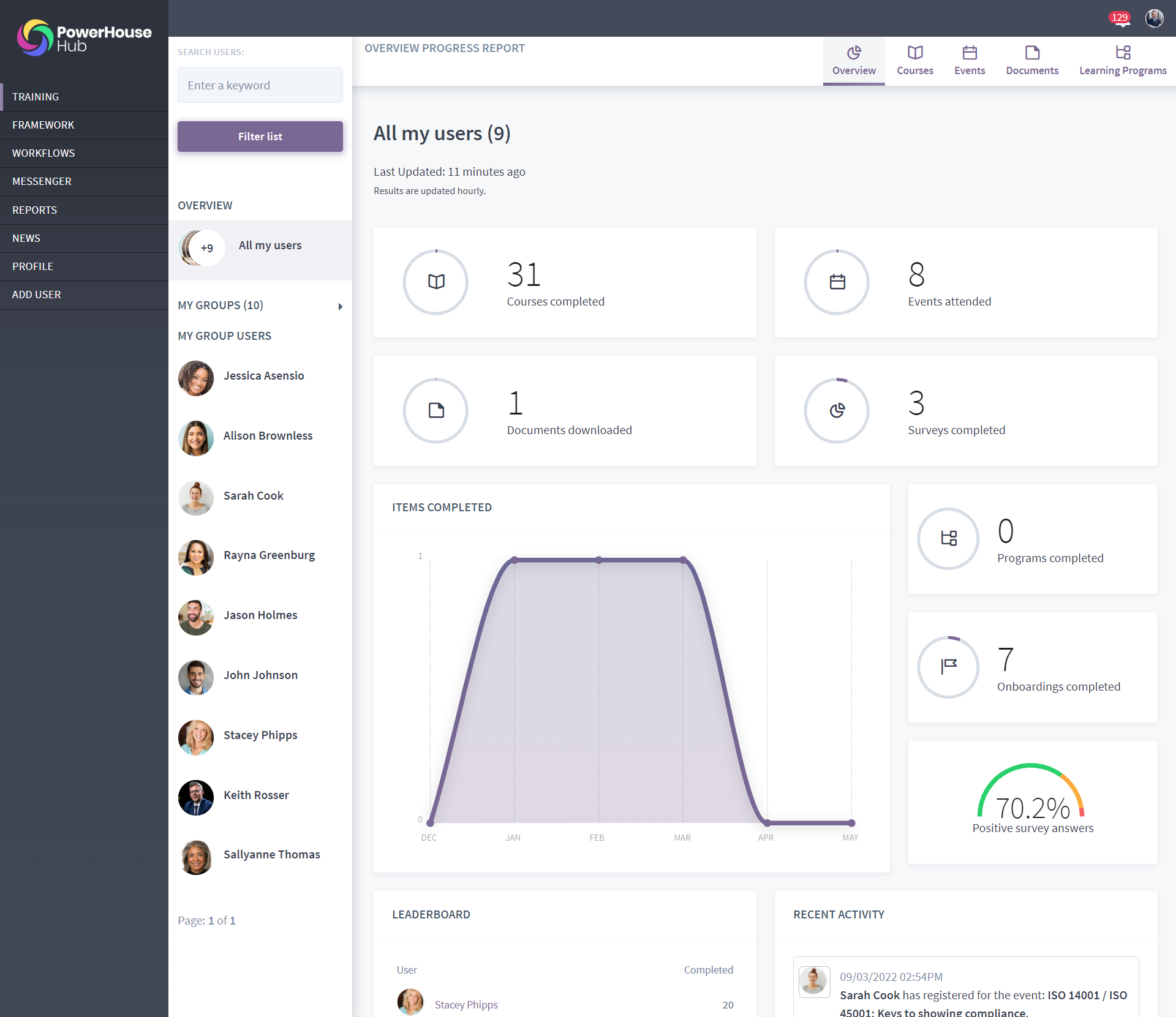
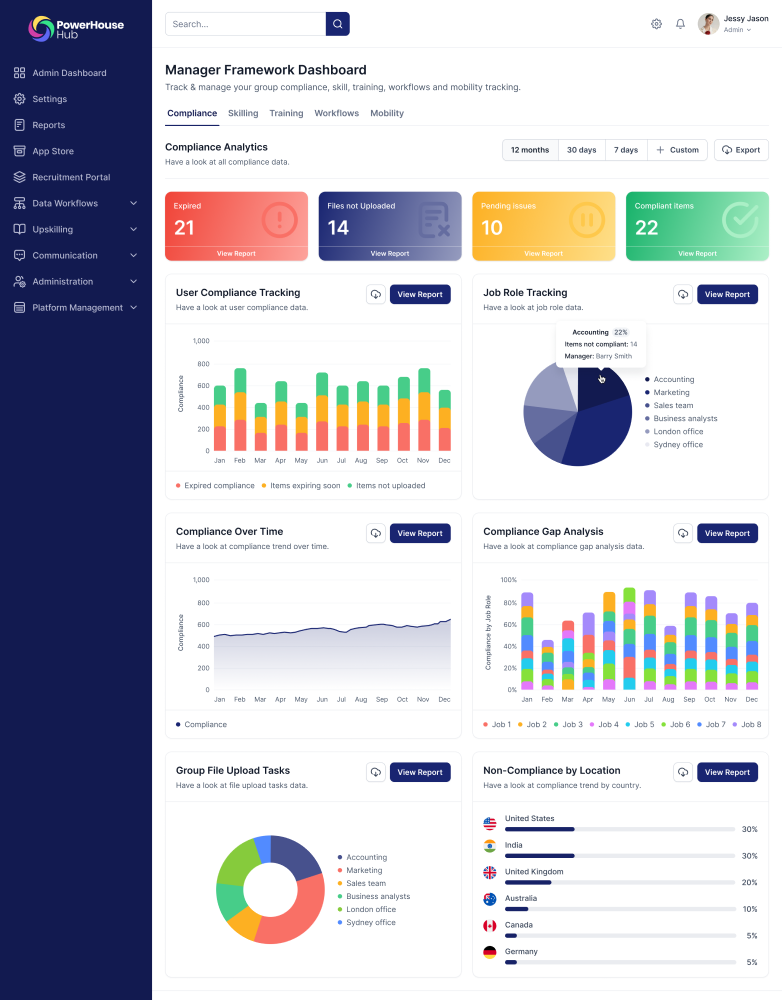
Job Role Manager Dashboard
The Line Manager User Profile features a dedicated dashboard to manage Job Role Compliance and Upskilling. The features include:
- Real-time tracking on users with an expired compliance item
- Visual and data reporting on Job Role Compliance Gaps
- Visual and data reporting on Job Role Upskilling Gaps
- Real-time tracking on the status of Work-Ready Shields
- Monitoring compliance over time
- Real-time tracking on missing compliance files
- Monitoring group performance on compliance and upskilling
- Access to a user's Workforce Wallet
- Access to a user's Digital Profile
- Verification of Self-Assessed Skills
- Upload of Skills Verification files
- Data export function
Ready To See The Platform In Action?
Schedule a free, no obligation demo to discover the benefits of PowerHouse Upskill for your business