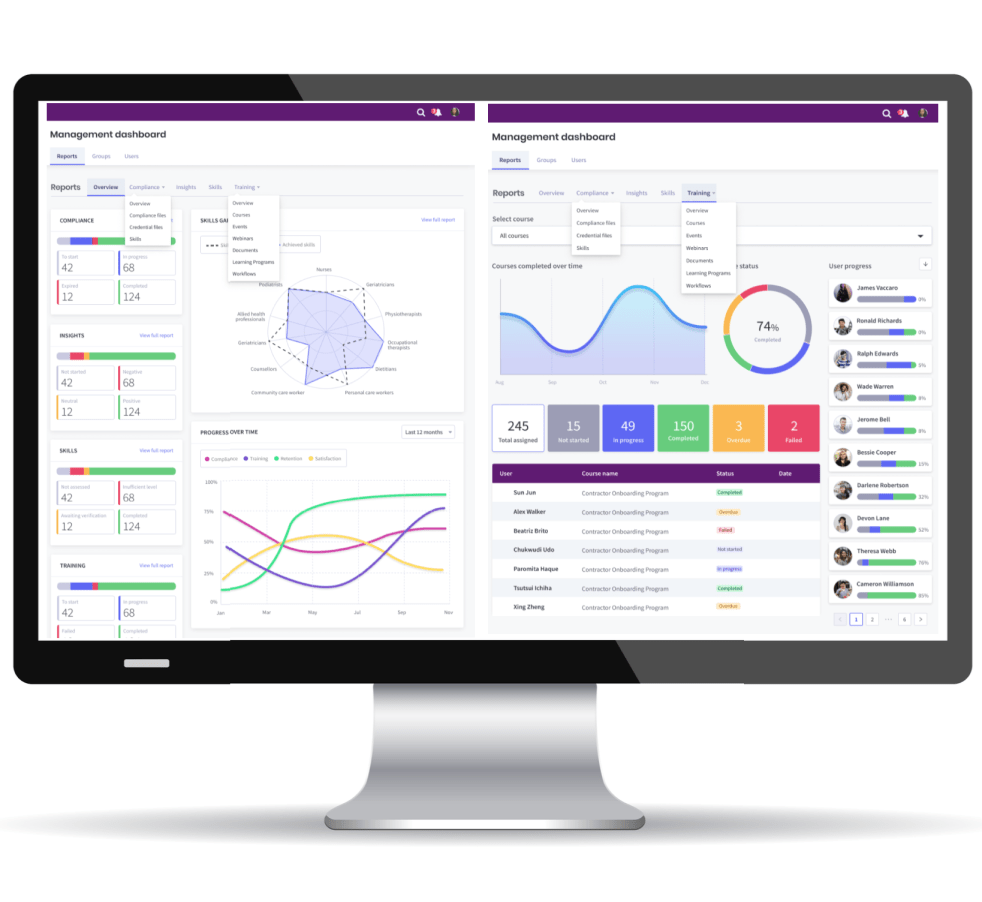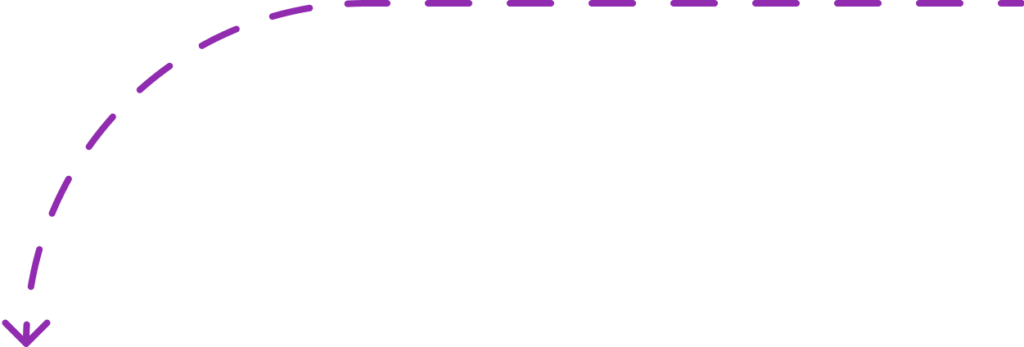
Reporting Management
Advanced reporting and training analytics
PowerHouse Upskill features dedicated reporting and tracking dashboards for administrators, managers and workers. In additional to the action based visual reports the platform features an extensive set of reports that can be downloaded.
The visual reporting schemas monitor the employee’s training activity and also presents an overarching dataset for the entire group. When Job Role Compliance and Upskilling is enabled, the reports track each worker’s job role readiness and performance.
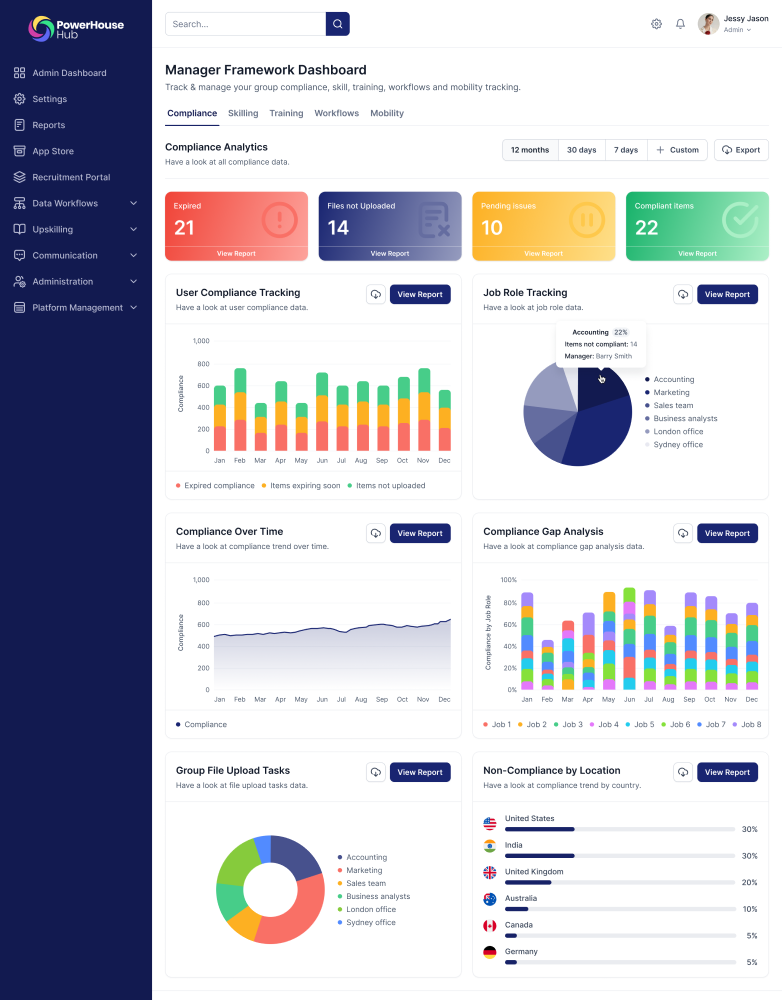
Administrator Reports
The Site Administrator has access to a comprehensive set of reports that can assigned to sub-administrators. The reports including monitoring platform updates and security patches, monitoring the number of licensed users on the platform with the option to purchase additional licenses. Administrators view whole of company Training and Job Role Framework Reports with tending data on high and low performing groups and workers. They also have access to the full Reports Module and can build and save custom reports to the platform.
Manager Reports
Upskill provides a Manager Dashboard for your leaders that manage their teams. Fully optimised for mobile devices, the dashboard provides your leaders with instant access to their teams’ training and job framework profiles in visual and data reports. Leaders can see aggregated data that applies to the group, or they can select a profile of a team member and view their activity and progress.
Contracting Business Reports
The Contractor Management Solution provides reports for businesses that are providing contractors to a company. The contracting business registers on the platform and when their contractors register they bind their profile to the business. The business receives a Manager account to allow them to view the skills and compliance status of their workers. The manager has access to an extensive set of data reports that can filtered by activity, date and groups and downloaded to be referenced off site.
Learner / Contractor Reports
PowerHouse Upskill provides a Learners Dashboard for your workers and contractors. Fully optimised for mobile devices, the dashboard provides learners and contractors with widgets that guide the eLearning that needs to be completed. The Training Record displays a list of all completed courses, Training Plans, events and webinars with completion certificates. The Workforce Wallet provides a visual report on their progress in a Job Role Framework.
PowerHouse Upskill LMS Reports
Each training type has its own dedicated reporting page which allows managers to track the completion of a course for a specific user. The system also tracks an employee by displaying personalised progress graphs. The manager has access to an extensive set of data reports that can filtered by activity, date and groups and downloaded to be referenced off site. There is also the ability for the administrator view all users and create and save custom reports.
Job Role Compliance and Upskilling reports
PowerHouse Upskill provides a dedicated data analytics dashboard for senior executives and managers in a company to view real-time job compliance and upskilling reports. The data shows compliance and skilling over time as well as exemption reports for non-compliant workers (either by expired certificates or files that have not been uploaded). Leaders can use the inbuilt alerts and emails to manage workers who are underperforming in skilling profiles or are non-compliant in their role.
Managers view completion data, generate reports and mentor
Managers view completion data, generate reports, receive alerts on expired compliance certificates and licences, check an onboarding or appraisal workflow, mentor their team with an integrated messenger, add confidential notes for the HR team that have a resolved and unresolved profile, view workforce insight trends, view job match scores, view a group leader board and much more.
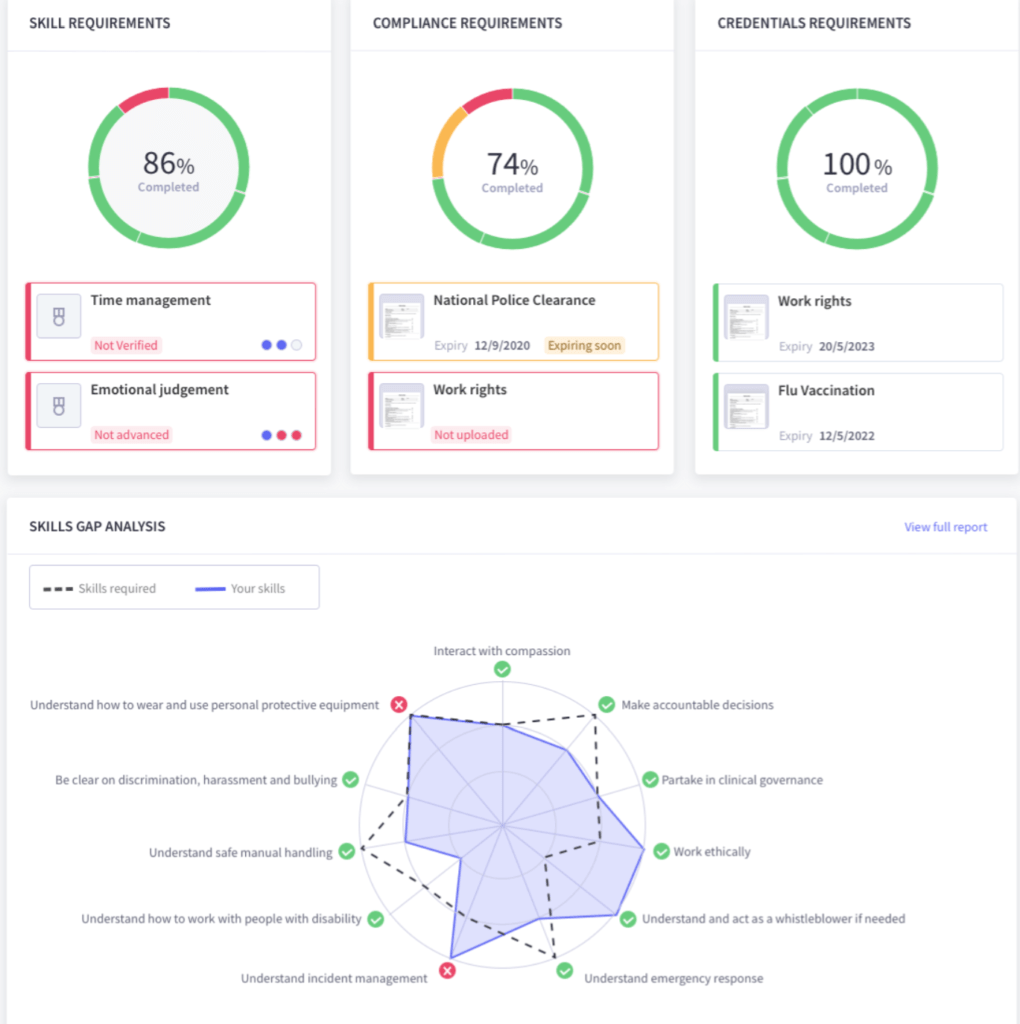
PowerHouse Upskill Reporting Engine
The PowerHouse Reports Module includes the following reports on data within your platform:
Course / Assessment Reports
- Users who have submitted and have passed or failed from a certain date to another date.
- Users who have been created that have not submitted (courses with assessments only).
- Users who have submitted a survey from a certain date to another date.
- Users who have attempted an assessment from a certain date to another date and failed.
- Users who have not yet completed a course (with or without assessments).
- Users who have submitted results for a SCORM object from a certain date to another date.
- Users who have completed a Scenario which shows the traversal path from a certain date to another date.
- Users who have passed or failed a course (with or without assessments) from a certain date to another date.
- The cumulative training time by users who have passed courses from a certain date to another date.
- Users who have courses due to expire or due for re-induction.
- Historical data for users who have completed a course with re-induction / re-enrolment settings
Dashboard Survey Reports
- Users who have submitted results for a Dashboard Survey from a certain date to another date.
Documents Reports
- Users who have downloaded documents from the Document Library.
Manager Access
- Users who have registered for events.
- Users who have registered for and attended events.
- Users who have registered for and failed to attend events.
Webinar Reports
- Users who have registered for a webinar.
- Users who have registered for and attended a webinar.
- Users who have registered for and failed to attend webinar.
Training Plan Reports
- Users who have Started, Completed, or Not Started a Training Plan from a certain date to another date.
- Historical data for users who have completed a Training Plan with re-induction settings.
Workflow Reports
- Users who have been assigned to Workflows from a certain date to another date.
Framework Reports
- Users completion status who have been assigned to Frameworks.
- Completion status on users who have been assigned to Frameworks with Workflows.
- Users who have been assigned to Frameworks with File Uploads.
Workforce Insights Reports
- Results from Workforce Insights from a certain date to another date
- Users who have completed a Workforce Insight from a certain date to another date.
User Reports
Report on number of log-ins for users in groups.
- User notes for users in groups.
- User registration/join dates from a certain date to another.
- User response tally based on registration/join dates from a certain date to another.
- Total number of new users of each user type by groups from a certain date to another.
Group Reports
- The number of users within each group.
Training Record Reports
- External training records provided by each user.
User Upload Reports
- Users who have uploaded a file.
- Users who have not uploaded a file assigned to them
CPD Reports
- A list of CPD items gained by Worker (Including courses, events, webinars and training records).
- Hours for each CPD Categories.
- Users who have achieved their CPD requirements across all required categories.
- Users who have passed a Course, attend an Event/Webinar or added a Training Record with CPD.
Custom Reports
- The platform allows you to create your own custom reports and save the new report to your reporting schedule.