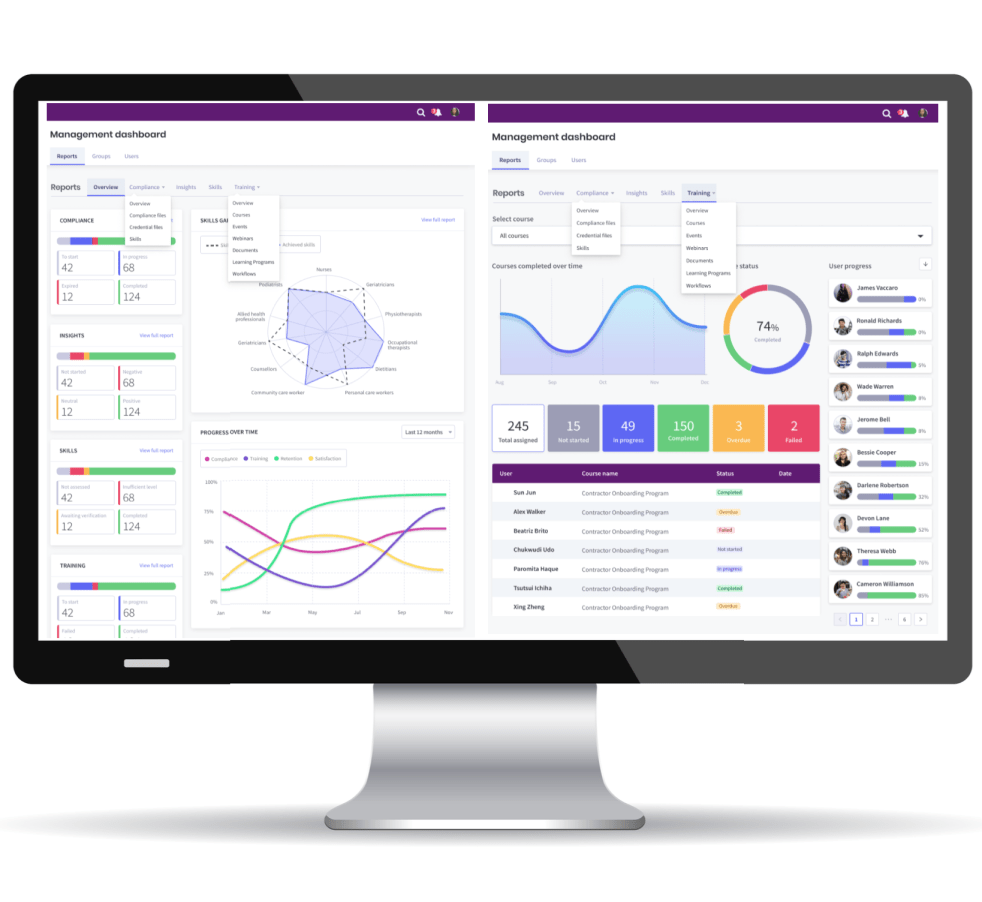Workshop Training Events
The Marketing and Registration of your Events


Features of the Event Management Platform
Add your events to categories and user groups
Publish your face-to-face training sessions as PowerHouse Events to allow your users to register for the events. Create event categories and automatically assign events to categories and user groups. Your events can include the following features:
- Event title and category
- Presenter name
- Event location
- Event description with learning outcomes
- Number of participants per session
- Number of available sessions
- Attendance fee (single and multiple registrations with discount)
- Waitlist
Event Management
Publish and Manage Events with Ease
Employees can view event information or view the calendar to book upcoming sessions. The events appear on the Event Menu with the name of the course and an image. When selected the full details are provided with a link to the registration form.
Attendance certificates are automatically issued after the session and the event information is added to the Workforce Wallet.
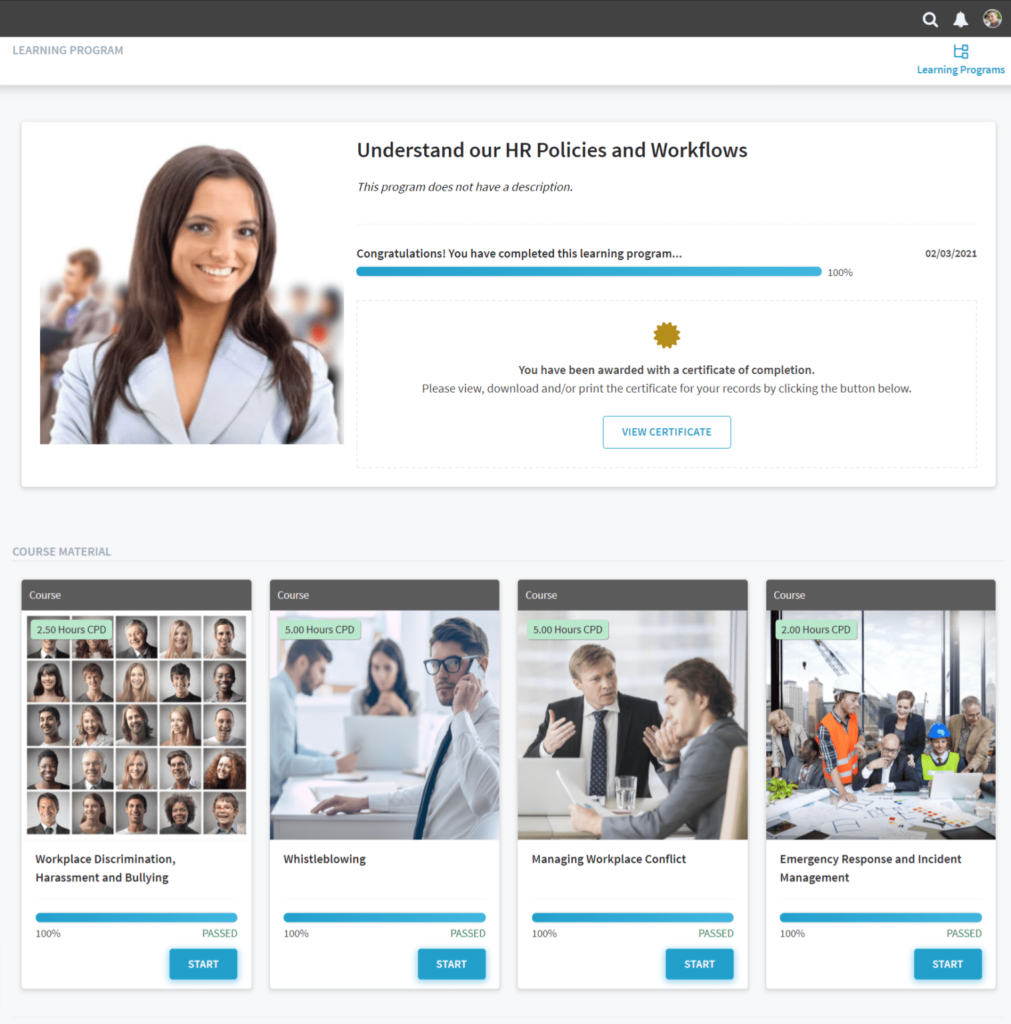
Integrated Calendars for Training Events
Automated Registration and eCommerce Options
Permissions can be set by administrators to automatically enrol staff into an event, or permissions can be set to let users can register themselves. If manager approval is required, managers register specific users from their group into selected sessions and the confirmation is sent to the user.
Events can be assigned to user dashboards or published and promoted on your login page to allow external users to review the public events and register on your platform to attend.
There is also the option to enable the integrated eCommerce gateways and add a fee to the event. The platform manages the booking, payment, invoice and delivers personal and named attendance certificates at the end of a session.
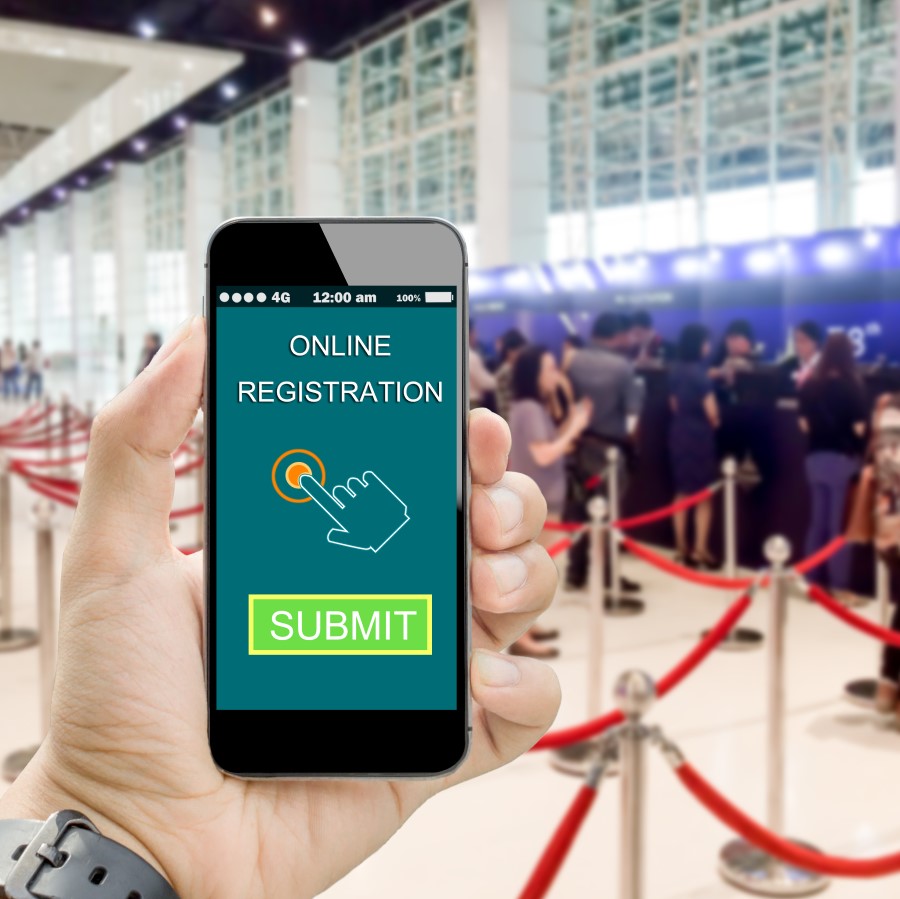
Integrated Calendars and Waitlist Management
End-to-end management of your training events
The PowerHouse Event Manager is promoted to learners and workers in a range of ways. Selecting the events menu on the Learner dashboard showcases all training events presented in categories. The user can review each event and then automatically to register for the session.
If a place is available, the attendance is confirmed via an email and dashboard alert and the event is added to the Upcoming Events on the dashboard. The event is also published in the user’s training calendar. If the event is fully booked, the user is added to the waitlist and system sends an alert when a place becomes available.
Interested in adding events to your CPD Portal
Learn more about the PowerHouse Continuing Professional Development Platform