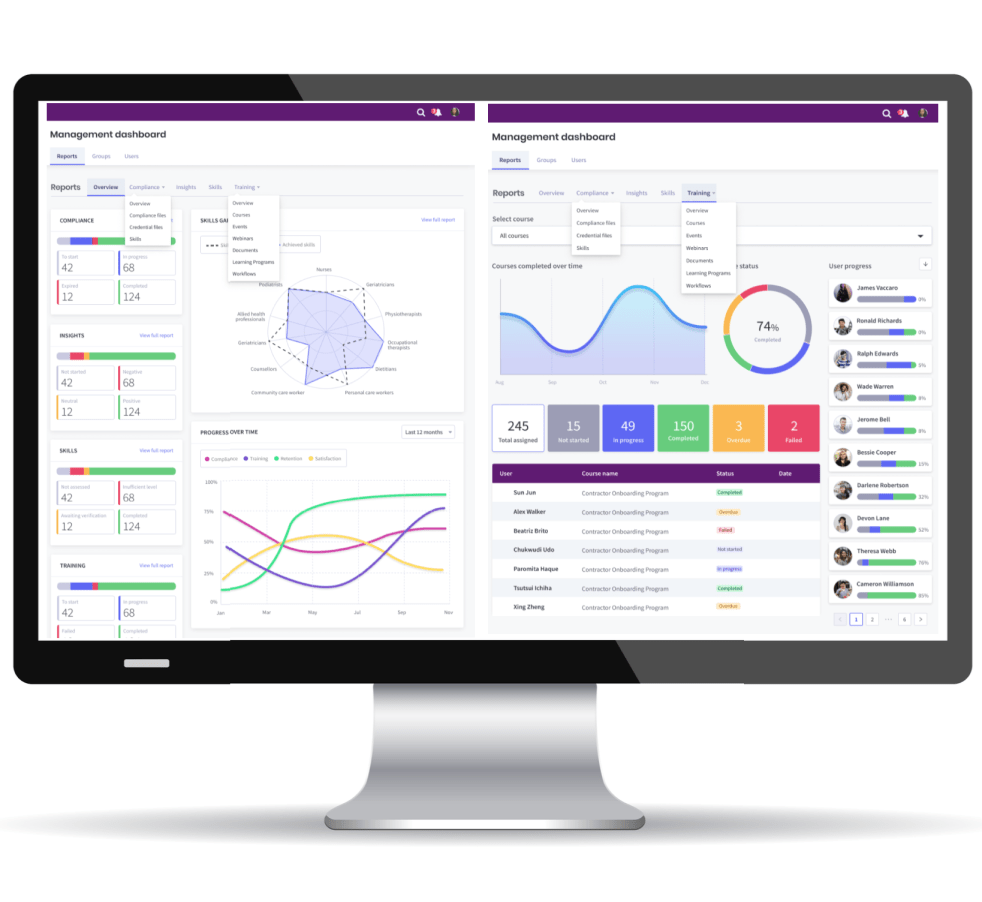Assessment and Skills Verification
The PowerHouse Upskill platform provides a range of ways for you to manage skills verification and assess their understanding of your training. The platform has tools and workflows to verify and validate your workers’ skills competencies.
The platform presents a reporting dashboard for managers to monitor their team’s performance in attaining and verifying specific skills and competencies assigned to a job role.

Workforce skills data analytics
The Manager Dashboard features a customisable set of visual data analytical reports.
Managers and Verifiers use these dashboard reports to monitor their teams in terms of skills verification and competency completion. There is the ability to use filters to view the exact datasets.
These administrators can select users in their groups to view personal reports that are recorded in their Workforce Wallets and digital profiles.
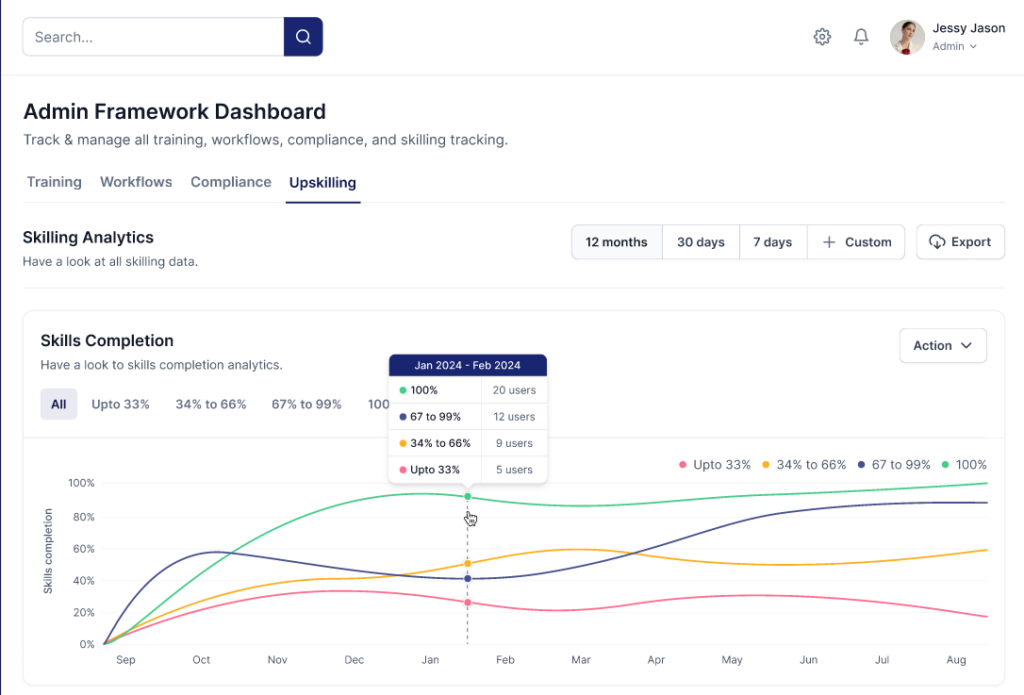
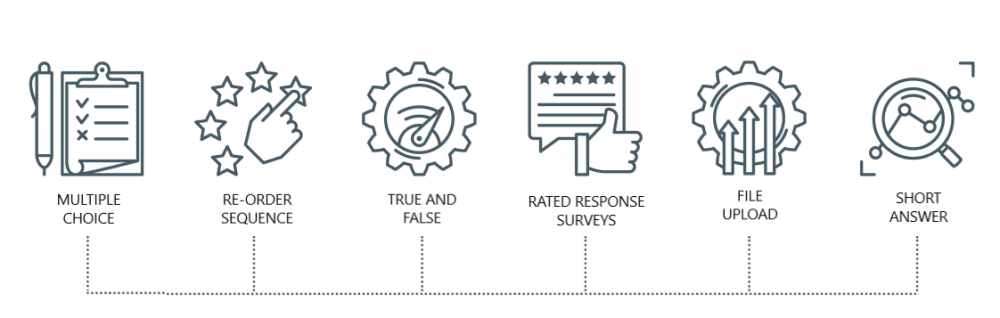
Course assessment tools and question types
The PowerHouse Content Publisher offers an extensive set of question types to generate the data you need to validate your learner’s knowledge and understanding including:
- Multiple Choice and True/False questions
- Re-Order Sequence questions
- Rated Response Survey questions
- File Upload questions
- Short Answer Questions
Online Course Assessment Tools
The PowerHouse Content Publisher which builds your online courses, also features a comprehensive Assessment Manager to build the tests in your courses. Before creating a test, you have the option to add the assessment settings for each of your courses. These settings include:
- Adding an assessment name
- Adding the Pass Rate for the assessment
- The option to include a Question Bank
- The option to randomise the question order for the learners
- Setting the maximum number of attempts for each question
- Setting the action to apply after a failed attempt
- Adding a skills verification task
The multiple choice, true/false, re-order and rated response surveys are automatically marked by the platform in real-time with immediate feedback.
The PowerHouse Assessment Manager provides the option for more open ended questions that are marked by your assessors. These questions include short answer questions and file upload questions where the learner will upload a file.

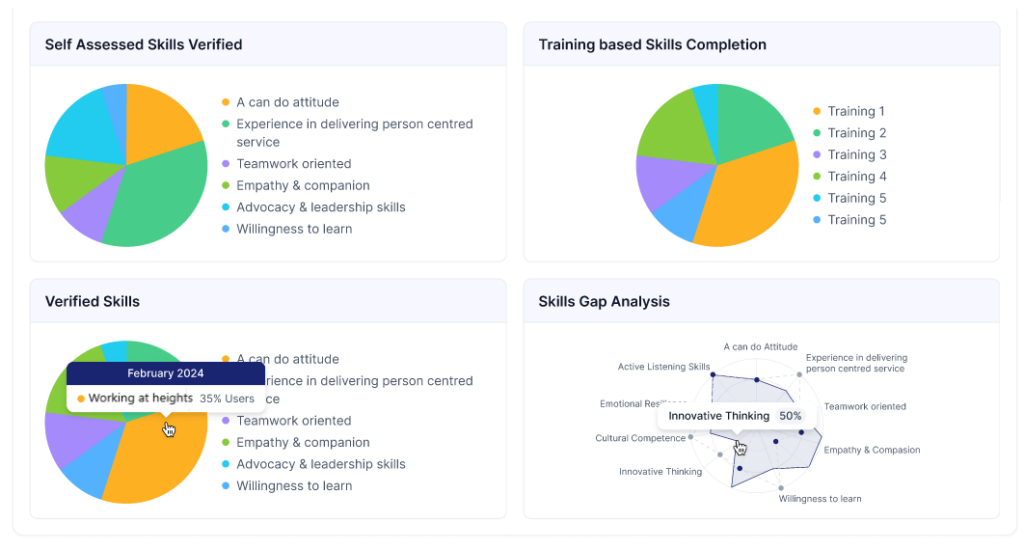
Skills verification and competency reports
The manager and verifier dashboards feature dynamic reports on the types of skills that have been verified by users in their groups.
The skills verification / competency types include:
- Self-assessed skills verified by managers
- Training-based competency assessed by the platform (courses, events and webinars)
- Verified skills with evidence of competency (observation, video, image, file upload)
Verifying Job Role Skills Competency

- Learner prompted to self-assess on core job skills
- Managers review performance and validate skill level
- Learner prompted to provide skill competency evidence
- Learner records skill with images/videos and uploads
- Manager reviews and verifies competency
- Learner prompted to upload compliance files
Verify your workforce skill competencies
- Use the Framework Module to create your Competency Verification Program
- Add the type of skills to be verified
- Include self-assessed, training based or skills verified with evidence
- Assign the Competency Framework to your user groups
Verification tools feature on the Manager Dashboards and the verification workflow is automated and supported with reminders and alerts. Users upload their own evidence in the form of videos, images, documents or verifiers use checklists. observation or upload their own evidence.
The skill-based verified competencies are uploaded to the user’s Workforce Wallet and managers and administrators can access the data or generate real-time skill verification reports.
Personalised Completion and Attendance Certificates

When a learner has completed a course assessment successfully the platform publishes and delivers a customised Certificate of Completion.
You can set the dimensions and customise your branded certificates and assign to courses, Learning Plans, webinars and training events.
The administrator can designate what data and what branding can be published to each certificate. Options include the learner’s name, eLearning activity title and completion date.
The certificate is published in the user’s Training Record and features in the personalised Workforce Wallet. Users download and print certificates as required. There is also the option to add QR codes to certificates for competency scanning before accessing a site.
Lorem ipsum dolor sit amet, consectetur adipiscing elit. Ut elit tellus, luctus nec ullamcorper mattis, pulvinar dapibus leo.