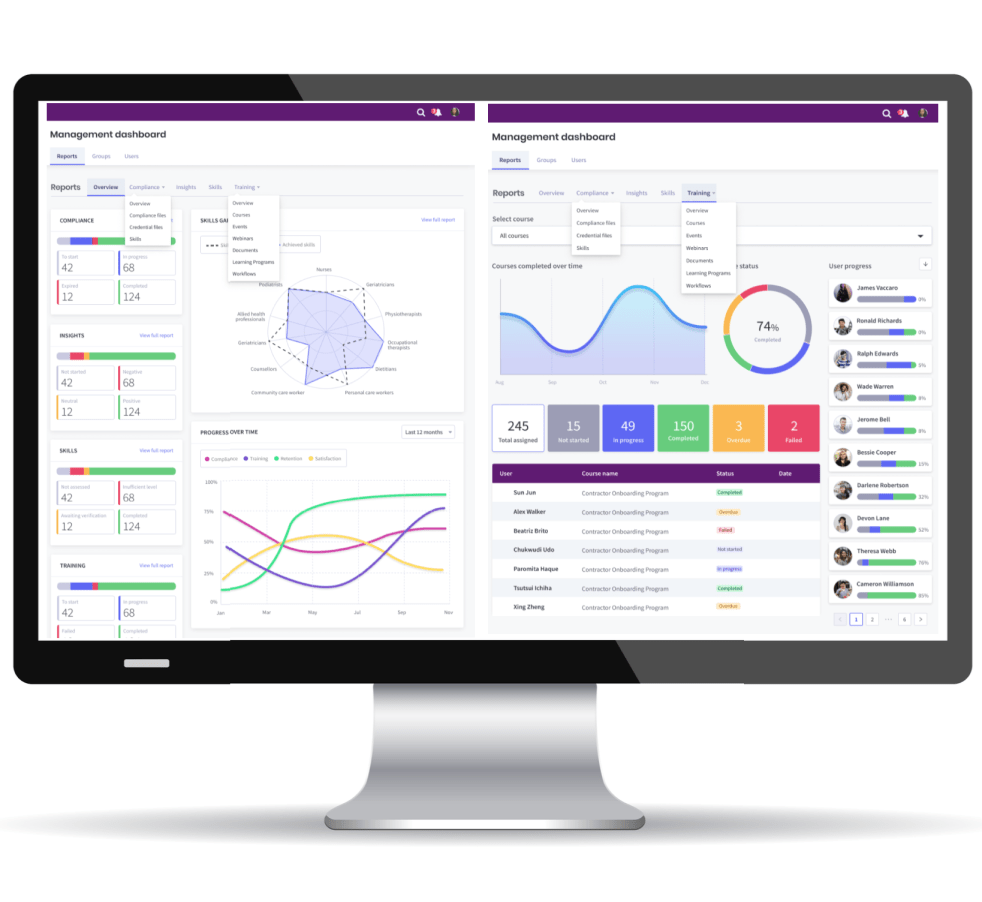Multi-tenant Group Management
The multi-tenant group module allows administrators to build unlimited groups to reflect your business structure. Groups could be set up based on location, job roles, user profile or a combination of these areas. In addition to building a flat group structure, the module allows you to add sub-groups to build a hierarchical reporting structure.
Hierarchical structure and reporting
The hierarchical functionality of the multi-tenant group allows administrators to assign managers to a top-level group which gives them management capacity to all linked sub-groups. When integrating with your payroll systems, the payroll groups can automatically be added to the group module to ensure that you have one point of truth in managing the allocation of your workers and contractors.
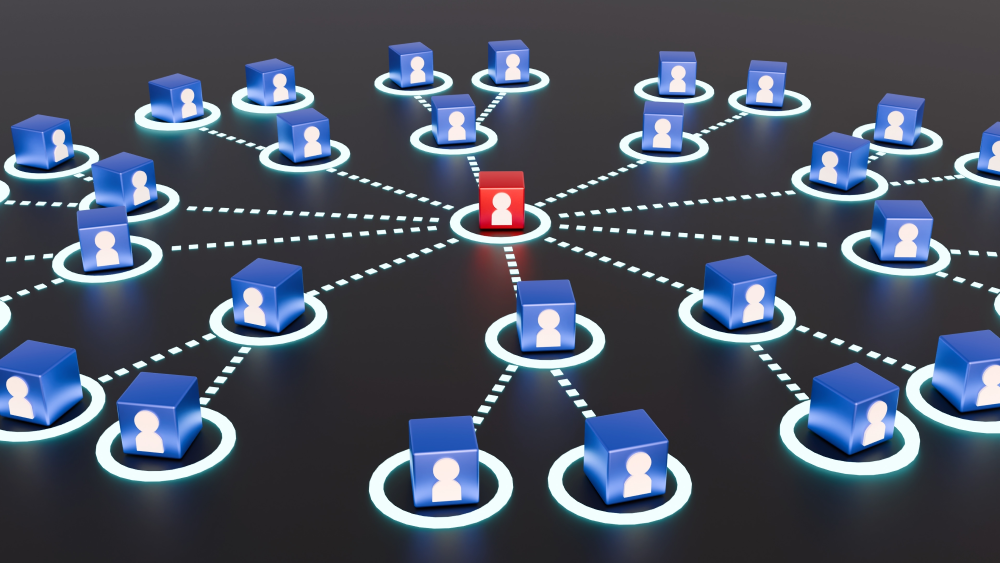
Assign training, job roles, sub-groups and resources

The Group Module is a powerful management tool as administrators can assign user to one or multiple groups. Learners/workers can be assigned to multiple groups to reflect their roles and responsibilities.
Line Managers are assigned to the groups to allow them to monitor and support their team members. Multiple managers can be assigned to a specific group.
- Assign Job Role Frameworks
- Assign Documents
- Assign Branding (logo and stylesheets)
- Assign Course Cart (with eCommerce)
- Assign Courses
- Assign Events
- Assign Training Plans
- Assign News
- Assign Webinars
- Assign Users
- Assign hierarchical sub-groups
Add custom groups to platform with multi-tenant branding and CPD
Continuing Professional Development
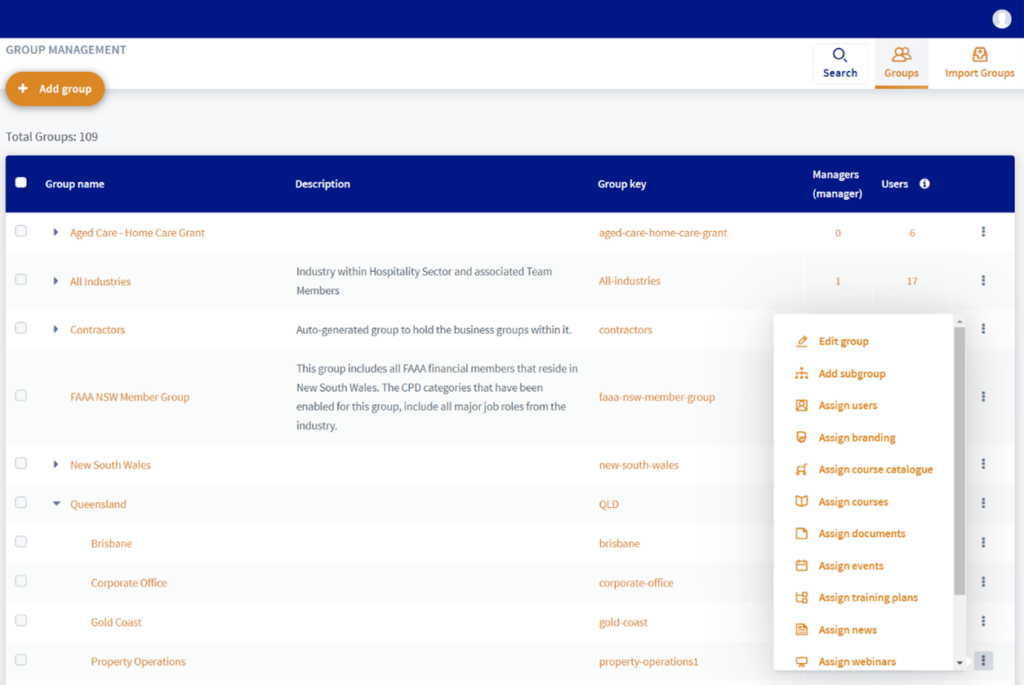
Build your network of external groups with our multi-tenant tools
Extend the capability of your Upskill Platform by providing access to external groups by creating custom groups. When you create groups for external user groups, you are able to add their brand and stylesheet. They will be provided with their own login credentials and you have the option to enable the managers of these groups to add their own users.
Build your own industry network by offering branded access to your content with local management by your external stakeholders. There is the option to generate revenue by selling learner account packages with manager accounts for external stakeholders.